Images play a vital role in appealing to and influencing people. What we see is what we consume, this is why the website owners make sure they use the best and the most relevant images to boost their ranking on Google. However, the good-quality images might slow down the loading time due to their large size. To tackle this problem, we use image optimization tools to compress the images without losing their quality.
What do image optimization and compressor tools do?
With an image optimization tool, you can reduce the size and resolution of an image without making it lose its quality. With a good quality small sized image the web page will take minimum time to load. Google would be able to read your images quickly when it is optimized according to SEO. This way you will be able to enhance your Google ranking and engage more viewers with your content.
A good image optimization and compressor tool is necessary to achieve the desired outcome. There are many image optimization tools present here however only a few are worth your time.
We are going to review the top 5 best image optimization and image compressor tools and the best thing is these are free to use!
1. Tiny PNG
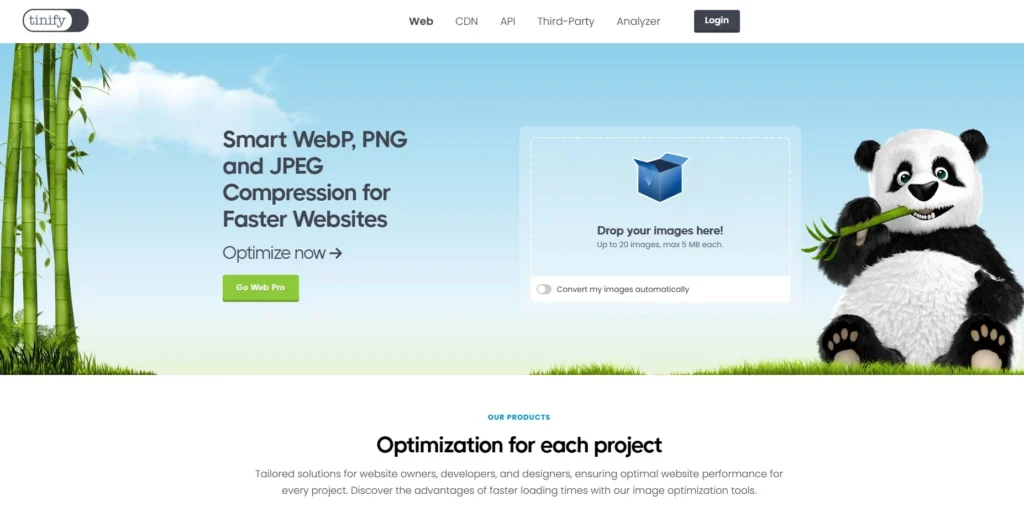
Tiny PNG is one of the best free image optimization tools you can find there. This image compressor tool has been around for a while now and has earned a good reputation among the webpage owners across the globe.
It has a great compression algorithm that allows you to significantly reduce the image size without hindering the quality. As its name suggests, the tool is particularly useful when it comes to PNG format, however, you can also use it in JPEG format.
You can upload an image up to 5 MB to compress on its free version. Users can upload a maximum of 20 images at once and up to 100 images in a month.
Lastly, using Tiny PNG is pretty easy, all you have to do is drop the images and you will get the reduced-size image in a reasonable time (depending on the size of the image you have uploaded). It’s impressive with its user interface and navigation. You will be surprised how much difference this tool can make when it comes to image optimization for SEO.
2. JPEG Optimizer
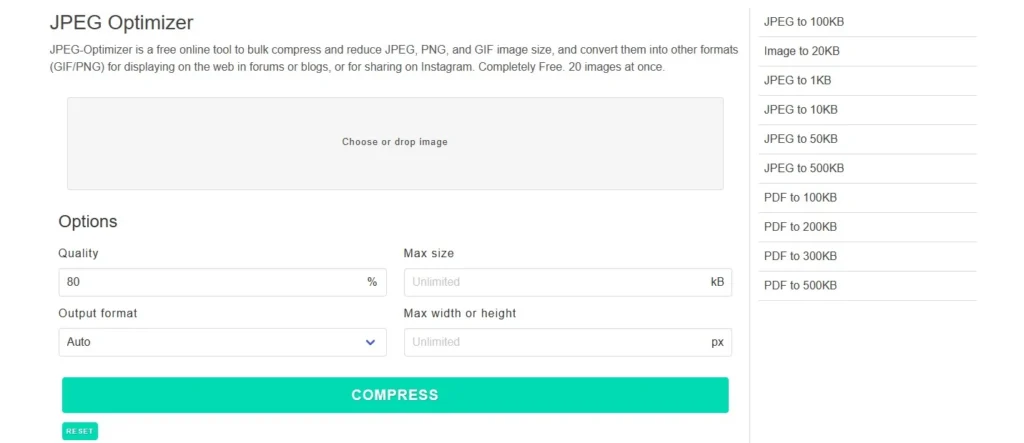
After PNG, if you would like to use a JPEG format specialized image optimizer tool then this one should be a perfect choice. With this tool, you would be able to resize the image to a new width even before you start optimizing the image.
This tool features a compression level between 0 to 99 with a default compression level of 65. You can easily compress the images as per your requirements.
3. Kraken
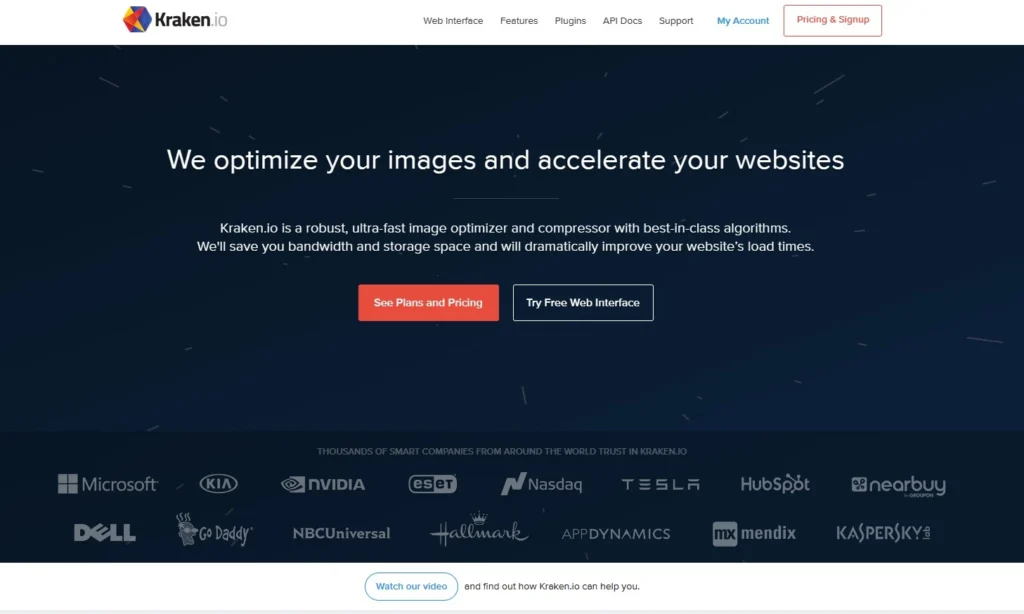
Kraken is also a well-established optimizer tool in the business which is quite reliable. This one stands out from its competitors with its wide variety of features and options for compression.
It offers 3 different compression modes; Lossless, Lossy, and Expert. So you can choose the one you require to get desirable results. It allows you to reduce the size of the image by 60-80% which makes a huge difference in the loading speed of the page. Even with a huge compression, the quality is preserved close to the original.
However, users would be able to upload images up to 1 MB of size which is its only disadvantage. Lastly, it works well with JPEG, PNG, and GIFs.
4. Compressor.io
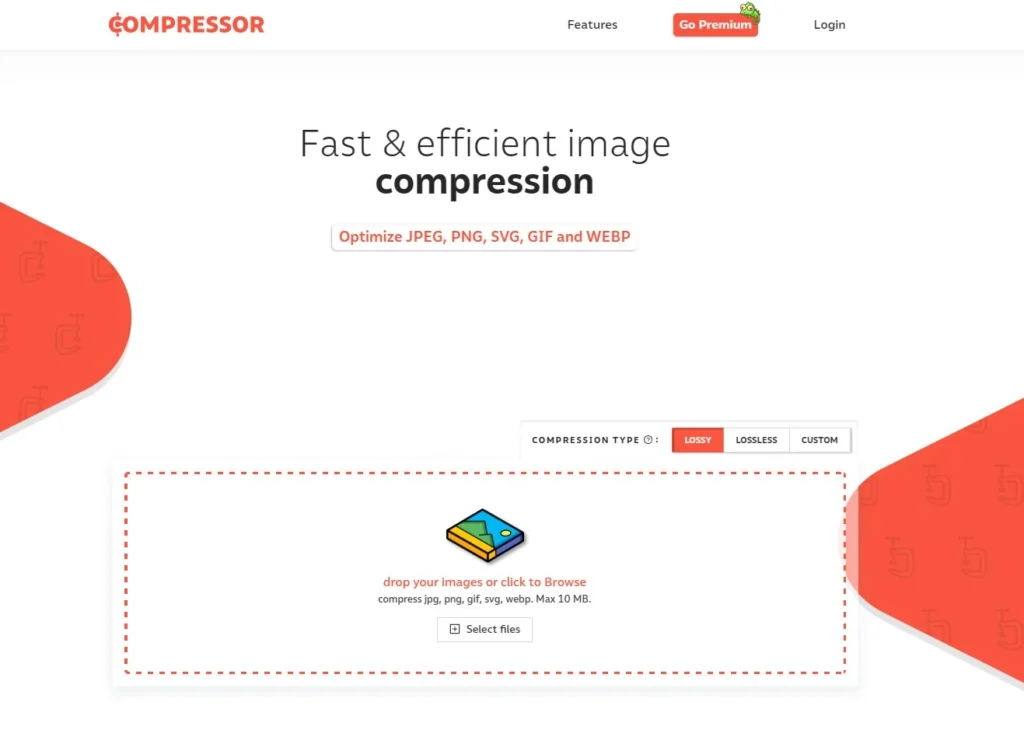
Compressor.io is the best option for those looking for a tool that can reduce the image size by up to 90%. Just like Kraken, you will get three compression modes, Lossy, Lossless, and custom. It allows you to optimize more than one image at a time with its batch-importing feature. The drag-and-drop feature makes it easy to use even for beginners.
You will get the before and after specifications which helps you know the difference. It supports JPEG, PNG, SVG, GIF, and WebP formats.
5. Optimizilla
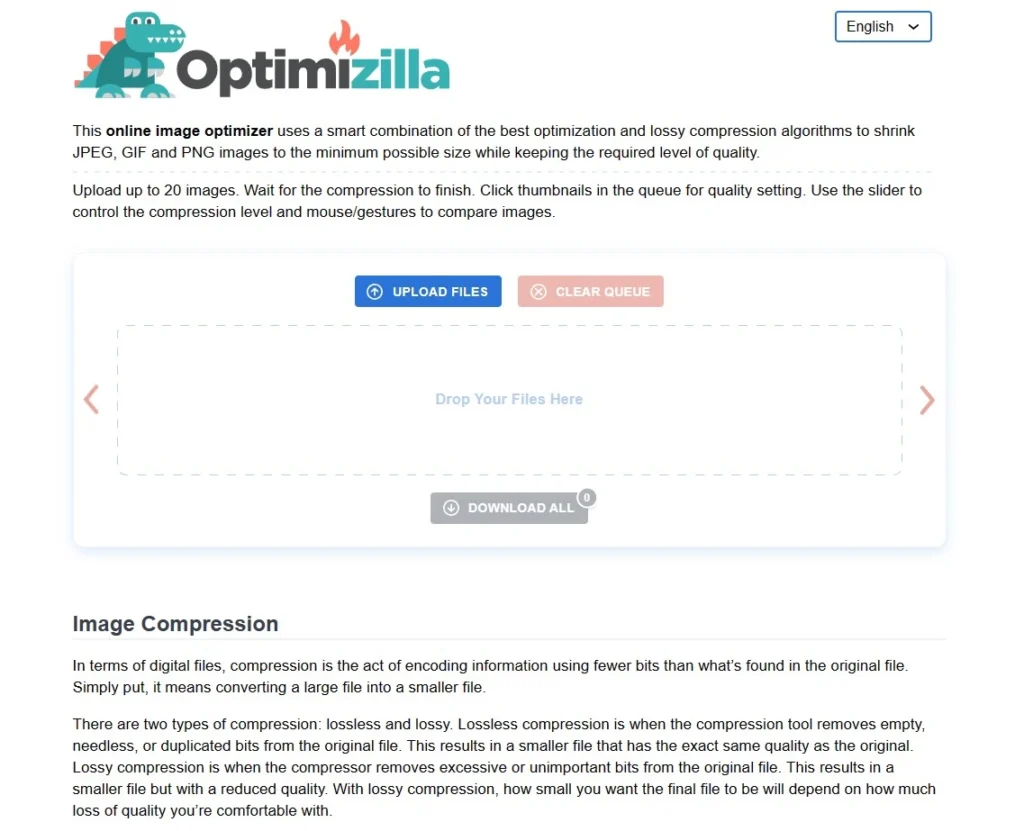
Optimizilla offers lossy compression and great optimization so that users can get the smallest size with a quality close to the original. It is similar to Tiny PNG as it supports both PNG and JPEG formats.
You will be able to upload up to 20 files at once and will get impressive results as soon as possible. It gives the before and after ratio of size and resolution so you can compare before using the file. Additionally, it offers a horizontal and vertical slider that helps you further modify the quality.
Conclusion
Image optimization and compressor tools have become the backbone of the website industry. From photographers to online businesses, everyone wants their web page on the top with the lowest possible load time and good-quality images. This can only be achieved with good image optimization tools that can meet your requirements. Make sure to check these aforementioned image optimization tools and find the best one for yourself.

